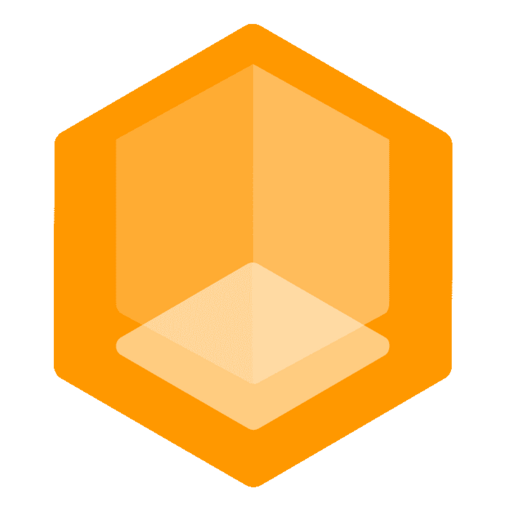Python Client
Python Client
Gate provides a Python API for integrating with your Python applications. You can use the API to interact with Gate programmatically using either gRPC or HTTP protocols.
Environment Setup
Best DX
We recommend using uv for beginners and experienced developers alike!
bash
# Install uv (on macOS/Linux)
curl -LsSf https://astral.sh/uv/install.sh | sh
# Create a new virtual environment
uv initbash
# Create a new virtual environment
python3 -m venv .venv
# Activate the environment (Unix)
source .venv/bin/activate
# Activate the environment (Windows)
.venv\Scripts\activatebash
# Install poetry
curl -sSL https://install.python-poetry.org | python3 -
# Create new project
poetry init
poetry shellbash
# Install pipenv
pip install pipenv
# Create environment and activate shell
pipenv install
pipenv shellInstallation
bash
uv add minekube-gate-grpc-python minekube-gate-protocolbuffers-python --index https://buf.build/gen/pythonbash
python3 -m pip install minekube-gate-grpc-python minekube-gate-protocolbuffers-python --extra-index-url https://buf.build/gen/pythonbash
poetry add minekube-gate-grpc-python minekube-gate-protocolbuffers-python --source buf.build/gen/pythonbash
pipenv install minekube-gate-grpc-python minekube-gate-protocolbuffers-python --extra-index-url https://buf.build/gen/pythonUsage Example
Here's a basic example of using the Gate Python API to connect to Gate and list servers:
python
import grpc
import json
from google.protobuf import json_format
from minekube.gate.v1 import gate_service_pb2 as gatepb
from minekube.gate.v1 import gate_service_pb2_grpc as gateapi
def main():
# Create a gRPC channel
channel = grpc.insecure_channel('localhost:8080')
# Create a stub (client)
stub = gateapi.GateServiceStub(channel)
try:
# List servers
response = stub.ListServers(gatepb.ListServersRequest())
# Convert to JSON and print
json_response = json_format.MessageToDict(response)
print(json.dumps(json_response, indent=2))
except grpc.RpcError as e:
print(f"RPC failed: {e}")
finally:
channel.close()
if __name__ == '__main__':
main()Running the Example
- Make sure Gate is running with the API enabled
- Save one of the example scripts above to
main.py - Run the script:
bash
uv run main.py
{
"servers": [
{
"name": "server3",
"address": "localhost:25568"
},
{
"name": "server4",
"address": "localhost:25569"
},
{
"name": "server1",
"address": "localhost:25566"
},
{
"name": "server2",
"address": "localhost:25567"
}
]
}bash
python3 main.pybash
poetry run python main.pybash
pipenv run python main.pyLearn More
- uv Documentation - Learn more about the recommended Python package manager
- gRPC Python Documentation - Learn more about using gRPC with Python