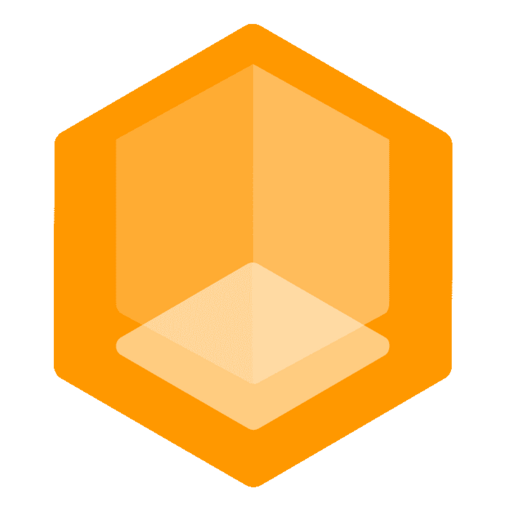Rust Client
Rust Client
Gate provides a Rust API for integrating with your Rust applications. You can use the API to interact with Gate programmatically using gRPC.
Environment Setup
First, make sure you have Rust and Cargo installed. If not, install them using rustup:
bash
curl --proto '=https' --tlsv1.2 -sSf https://sh.rustup.rs | shRegistry Configuration
- Configure Cargo to use the Buf registry. Add the following to your
~/.cargo/config.toml:
toml
[registries.buf]
index = "sparse+https://buf.build/gen/cargo/"
credential-provider = "cargo:token"- Configure authentication (required even for public repositories):
- Go to Gate SDKs on Buf
- Select the Rust SDK
- Scroll down to generate a token
- Use the token to authenticate:
bashcargo login --registry buf "Bearer YOUR_TOKEN"
Installation
Add the Gate SDK to your project:
bash
cargo add --registry buf minekube_gate_community_neoeinstein-prost
cargo add --registry buf minekube_gate_community_neoeinstein-tonic
cargo add tonic --features tls-roots # Enable the features we need
cargo add tokio --features macros,rt-multi-thread # Async runtimeThis is the sample Cargo.toml file from the docs/developers/api/rust directory:
toml
[package]
name = "rust"
version = "0.1.0"
edition = "2021"
[dependencies]
minekube_gate_community_neoeinstein-prost = { version = "0.4.0-20241118150055-50fffb007499.1", registry = "buf" }
minekube_gate_community_neoeinstein-tonic = { version = "0.4.1-20241118150055-50fffb007499.1", registry = "buf" }
tokio = { version = "1.41.1", features = ["macros", "rt-multi-thread"] }
tonic = "0.12.3"Usage Example
Here's a basic example of using the Gate Rust API to connect to Gate and list servers:
rust
use minekube_gate_community_neoeinstein_prost::minekube::gate::v1::ListServersRequest;
use minekube_gate_community_neoeinstein_tonic::minekube::gate::v1::tonic::gate_service_client::GateServiceClient;
fn main() -> Result<(), Box<dyn std::error::Error>> {
// Create a runtime for async operations
let rt = tokio::runtime::Runtime::new()?;
rt.block_on(async {
// Create a gRPC channel
let channel = tonic::transport::Channel::from_static("http://localhost:8080")
.connect()
.await?;
// Create the client
let mut client = GateServiceClient::new(channel);
// Make the request
let request = tonic::Request::new(ListServersRequest {});
let response = client.list_servers(request).await?;
// Print the response
println!("{:#?}", response.get_ref().servers);
Ok(())
})
}Running the Example
- Make sure Gate is running with the API enabled
- Run the example:
bash
cargo run
[
Server {
name: "server1",
address: "localhost:25566",
players: 0,
},
Server {
name: "server2",
address: "localhost:25567",
players: 0,
},
Server {
name: "server3",
address: "localhost:25568",
players: 0,
},
Server {
name: "server4",
address: "localhost:25569",
players: 0,
},
]Learn More
Refer to the Buf Blog for more information about using the generated Rust SDKs.