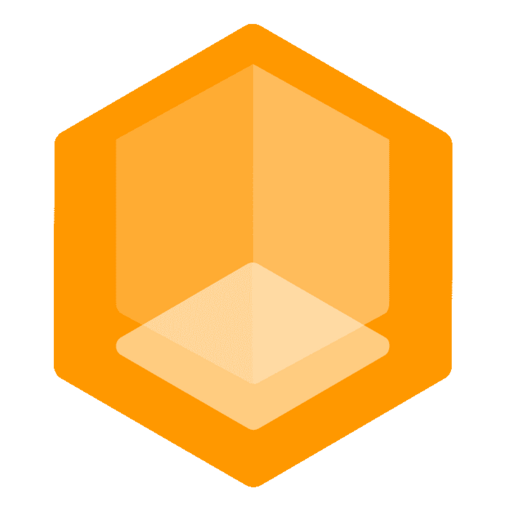Auto Config Reload
Gate watches your config file for updates.
Gate supports automatic config reloading without restarting the proxy by watching your config file for changes without disconnecting players.
This is useful for example when you want to change any setting in the config like servers, the motd or switch to Lite mode while staying live.
TIP
Generally all settings can be changed without disconnecting players, however some session-related properties like online-mode will only apply to newly connected players that joined after the config update and does not kick players that are already connected with another online-mode.
How it works
Gate watches your config file for changes and reloads it automatically when it detects a change. This is seen as a safe operation, as the config is validated before it is applied. If it is invalid, the reload is aborted and the proxy continues to run with the last valid config.
Switching to Lite mode and Connect
If you want to switch to Lite mode or Connect, you can do so without restarting the proxy. This is useful if you want to test it out or if you want to switch to Lite mode temporarily for maintenance or migration purposes.
How to enable it
This feature is always enabled by default, given that you have a config file.
How to disable it
You can disable auto config reload in several ways:
Command line flag
gate --no-auto-reloadEnvironment variable
GATE_NO_AUTO_RELOAD=true gateConfig file
Add to your config.yml:
noAutoReload: trueThis is useful in environments where file watching is not available or causes permission issues (e.g., NixOS with sops-nix).