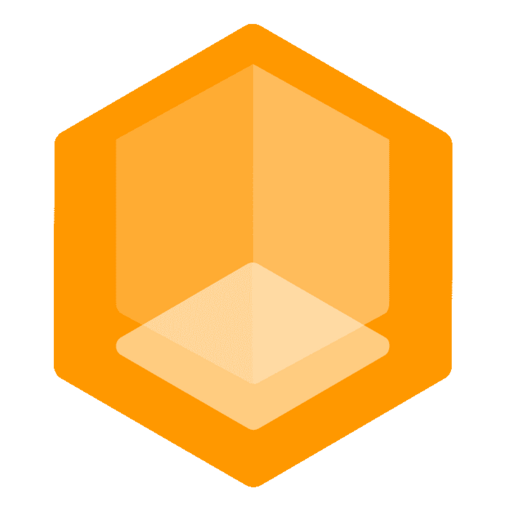Downloading Prebuilt Binaries
The installation of Gate is ultra easy, NO Java needed! Gate is only a single executable file ready to run the proxy.
Quick Install
sh
curl -fsSL https://gate.minekube.com/install | bash
✨ Installing Gate...
⚡ Downloading Gate 0.42.2 for darwin-arm64...
✅ Checksum verified for gate_0.42.2_darwin_arm64
✨ Successfully installed Gate 0.42.2!
📍 Location: /Users/robin/.local/bin/gate
🚀 Run gate to start the proxypowershell
powershell -c "irm https://gate.minekube.com/install.ps1 | iex"Manual Download
If you prefer to download and install Gate manually:
- Visit the Releases page
- Download the appropriate binary for your system
- Verify the SHA256 checksum (recommended)
- Place the binary in your preferred location
Make Gate Executable (Linux/macOS only)
sh
chmod +x gate*No Root Access?
You can still install Gate to your user directory:
sh
mkdir -p ~/.local/bin
mv gate* ~/.local/bin/gate
# Add to PATH:
export PATH="$HOME/.local/bin:$PATH"Installation Locations
- Linux/macOS:
~/.local/bin/gate - Windows:
%LOCALAPPDATA%\Gate\bin\gate.exe
Both locations are in user space and don't require administrative privileges.
Uninstalling Gate
To uninstall Gate, simply remove the binary:
sh
rm ~/.local/bin/gatepowershell
Remove-Item "$env:LOCALAPPDATA\Gate\bin\gate.exe"Troubleshooting
If you encounter any issues:
PATH not set:
- The scripts will provide commands to add Gate to your PATH
- Follow the on-screen instructions after installation
Checksum Verification Failed:
- This is a security feature ensuring the downloaded binary matches the official release
- Try running the installation again
- If it persists, please report it on our GitHub issues
Permission Denied:
- Our scripts install to user space and shouldn't require elevated privileges
- If you see permission errors, ensure you have write access to the installation directory
Security Notes
- Our installation scripts are transparent and open source
- They only download from official GitHub releases
- All binaries are verified using SHA256 checksums
- No system-wide changes are made without your permission
- Installation is contained within your user directory
- No data collection or tracking
What the Installation Scripts Do
Our installation scripts are designed to be transparent and secure. Here's exactly what they do:
Safety First:
- Installs to user space (Linux/macOS:
~/.local/bin, Windows:%LOCALAPPDATA%\Gate\bin) - Downloads only from official GitHub releases
- Verifies file integrity using SHA256 checksums
- Installs to user space (Linux/macOS:
Installation Steps:
- Detects system architecture (amd64/arm64)
- Creates installation directory if it doesn't exist
- Downloads the appropriate Gate binary
- Verifies the checksum to ensure file integrity
- Makes the binary executable (Linux/macOS only)
- Provides clear PATH setup instructions
No System Changes:
- Only writes to your user directory
- Suggests PATH changes but doesn't modify system files
- Can be easily uninstalled by removing the binary
Verifying the Scripts
Both installation scripts are open source and can be inspected:
- Unix: View install script
- Windows: View install.ps1 script