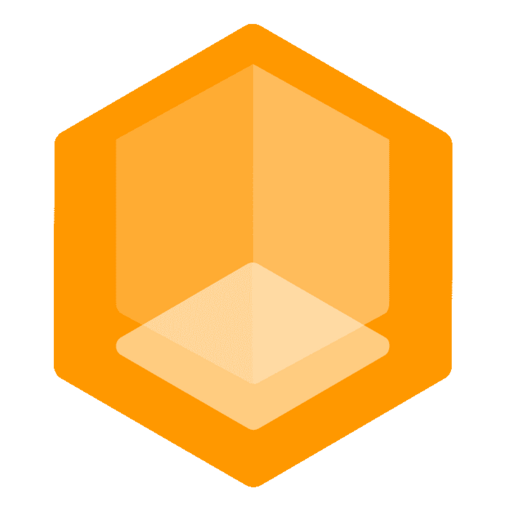OpenTelemetry with Gate Overview
We explain how to enable Gate's OpenTelemetry support and how to setup the various observability solutions.
OpenTelemetry is an observability framework and toolkit designed to facilitate the generation, export, and collection of telemetry data such as traces, metrics, and logs. It is an open-source and vendor-agnostic project, meaning it can be used with a broad variety of observability backends, including open-source tools like Jaeger and Prometheus, as well as commercial offerings. A major goal of OpenTelemetry is to enable easy instrumentation of applications and systems, regardless of the programming language, infrastructure, and runtime environments used. OpenTelemetry itself is not an observability backend; the storage and visualization of telemetry data are intentionally left to other tools. (Source)
INFO
Gate utilizes OpenTelemetry for its observability capabilities. For configuration, Gate leverages the otel-config-go library, which offers a straightforward method to set up tracing and metrics collection via environment variables.
Configuration
Gate's OpenTelemetry implementation can be configured using the following environment variables:
| Environment Variable | Required | Default | Description |
|---|---|---|---|
| OTEL_SERVICE_NAME | No | gate | Name of your service |
| OTEL_SERVICE_VERSION | No | - | Version of your service |
| OTEL_EXPORTER_OTLP_ENDPOINT | No | localhost:4317 | Endpoint for OTLP export |
| OTEL_LOG_LEVEL | No | info | Logging level |
| OTEL_PROPAGATORS | No | tracecontext,baggage | Configured propagators |
| OTEL_METRICS_ENABLED | No | true | Enable metrics collection |
| OTEL_TRACES_ENABLED | No | true | Enable trace collection |
Additional environment variables for exporters:
| Environment Variable | Required | Default | Description |
|---|---|---|---|
| OTEL_EXPORTER_OTLP_HEADERS | No | {} | Global headers for OTLP exporter |
| OTEL_EXPORTER_OTLP_TRACES_HEADERS | No | {} | Headers specific to trace exporter |
| OTEL_EXPORTER_OTLP_METRICS_HEADERS | No | {} | Headers specific to metrics exporter |
| OTEL_EXPORTER_OTLP_TRACES_ENDPOINT | No | localhost:4317 | Endpoint for trace export |
| OTEL_EXPORTER_OTLP_TRACES_INSECURE | No | false | Allow insecure trace connections |
| OTEL_EXPORTER_OTLP_METRICS_ENDPOINT | No | localhost:4317 | Endpoint for metrics export |
| OTEL_EXPORTER_OTLP_METRICS_INSECURE | No | false | Allow insecure metrics connections |
| OTEL_EXPORTER_OTLP_METRICS_PERIOD | No | 30s | Metrics reporting interval |
| OTEL_EXPORTER_OTLP_PROTOCOL | No | grpc | Protocol for OTLP export |
| OTEL_RESOURCE_ATTRIBUTES | No | - | Additional resource attributes |
Example Configuration
Here's an example configuration for sending telemetry to a local OpenTelemetry collector:
OTEL_SERVICE_NAME="my-gate-service"
OTEL_EXPORTER_OTLP_ENDPOINT="localhost:4317"
OTEL_EXPORTER_OTLP_PROTOCOL="grpc"
OTEL_RESOURCE_ATTRIBUTES="deployment.environment=production"Observability Solutions
You can use various solutions to collect and visualize OpenTelemetry data. Here are some popular options:
Detailed Setup Guides
We provide detailed guides for these three solutions
- Grafana Cloud - Fully managed observability platform with support for metrics, logs, and traces
- Honeycomb - Observability platform designed for debugging complex systems
- Self-hosted Grafana Stack - Run your own OpenTelemetry collector and visualize data with Grafana
- Self-hosted Jaeger - Run your own Jaeger for tracing
Other Cloud Solutions
- Signoz - Open source observability platform with support for metrics, logs, and traces
- New Relic - Full-stack observability platform with APM capabilities
- Datadog - Cloud monitoring and analytics platform
- Azure Monitor - Microsoft's cloud-native monitoring solution
- AWS X-Ray - Distributed tracing system for AWS applications
- Google Cloud Observability - Formerly Stackdriver, for monitoring, logging, and diagnostics
Self-Hosted Solutions
Tracing
- Tempo - Grafana Tempo is a high-scale distributed tracing backend
- Jaeger - Open source, end-to-end distributed tracing
Metrics
- Mimir - Grafana Mimir is a highly scalable Prometheus solution
Visualization
- Grafana - The open and composable observability and data visualization platform
Best Practices
Service Name: Always set a meaningful
OTEL_SERVICE_NAMEthat clearly identifies your service.env# Good examples: OTEL_SERVICE_NAME="gate-proxy-eu" OTEL_SERVICE_NAME="gate-proxy-lobby" # Bad examples: OTEL_SERVICE_NAME="proxy" # too generic OTEL_SERVICE_NAME="gate" # not specific enoughService Version: Set
OTEL_SERVICE_VERSIONto track your application version:env# Semantic versioning OTEL_SERVICE_VERSION="v1.2.3" # Git commit hash OTEL_SERVICE_VERSION="git-8f45d91" # Build number OTEL_SERVICE_VERSION="build-1234"Resource Attributes: Use
OTEL_RESOURCE_ATTRIBUTESto add important context like environment, region, or deployment info.env# Single attribute OTEL_RESOURCE_ATTRIBUTES="deployment.environment=production" # Multiple attributes OTEL_RESOURCE_ATTRIBUTES="deployment.environment=production,cloud.region=eu-west-1,kubernetes.namespace=game-servers" # With detailed context OTEL_RESOURCE_ATTRIBUTES="deployment.environment=production,service.instance.id=gate-1,cloud.provider=aws,cloud.region=us-east-1"Security: In production environments:
env# Secure endpoint configuration OTEL_EXPORTER_OTLP_ENDPOINT="https://otel-collector.example.com:4317" OTEL_EXPORTER_OTLP_HEADERS="api-key=secret123,tenant=team-a"