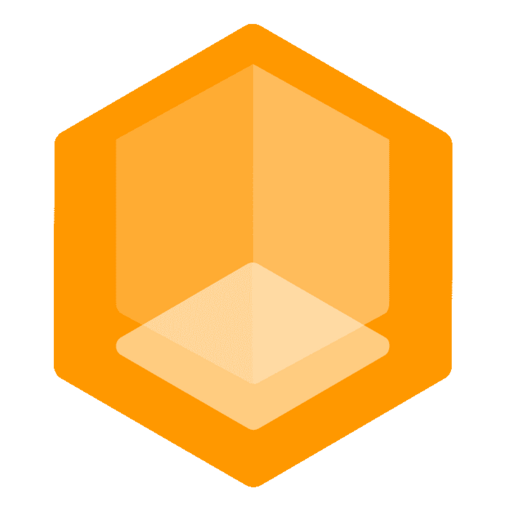ForcedHosts Configuration
ForcedHosts allows you to route players to specific servers based on the hostname they use to connect to your Gate proxy. This is perfect for multi-server networks where you want different domains to lead to different game modes or servers.
How It Works
When a player connects to your Gate proxy, Gate examines the hostname they used (e.g., creative.example.com) and routes them to the appropriate server based on your ForcedHosts configuration.
Classic Mode Feature
ForcedHosts is available in classic mode (when lite.enabled: false). For lightweight deployments, see Gate Lite Mode which provides similar host-based routing functionality.
Key Features
- Hostname-only matching - Port numbers are ignored
- Case-insensitive -
Creative.Example.commatchescreative.example.com - Load balancing - Multiple servers per hostname for distribution
- Fallback support - Uses
trylist when no forced host matches - Virtual host cleaning - Handles Forge separators and TCPShield automatically
Basic Configuration
config:
servers:
lobby: localhost:25565
creative: localhost:25566
survival: localhost:25567
minigames: localhost:25568
try:
- lobby # Default server for unmatched hostnames
forcedHosts:
'creative.example.com': ['creative']
'survival.example.com': ['survival']
'games.example.com': ['minigames']
'lobby.example.com': ['lobby']config:
servers:
lobby-1: localhost:25565
lobby-2: localhost:25566
creative-1: localhost:25567
creative-2: localhost:25568
survival: localhost:25569
try:
- lobby-1
- lobby-2
forcedHosts:
# Load balance between multiple lobby servers
'lobby.example.com': ['lobby-1', 'lobby-2']
# Load balance between multiple creative servers
'creative.example.com': ['creative-1', 'creative-2']
# Single survival server
'survival.example.com': ['survival']Advanced Examples
config:
servers:
hub: localhost:25565
skyblock: localhost:25566
prison: localhost:25567
creative: localhost:25568
survival: localhost:25569
try:
- hub
forcedHosts:
# Main network domains
'play.mynetwork.com': ['hub']
'hub.mynetwork.com': ['hub']
# Game mode specific domains
'skyblock.mynetwork.com': ['skyblock']
'prison.mynetwork.com': ['prison']
'creative.mynetwork.com': ['creative']
'survival.mynetwork.com': ['survival']
# Alternative domains
'sb.mynetwork.com': ['skyblock'] # Short alias
'build.mynetwork.com': ['creative'] # Alternative nameconfig:
servers:
prod-lobby: localhost:25565
prod-survival: localhost:25566
dev-lobby: localhost:25567
dev-survival: localhost:25568
try:
- prod-lobby
forcedHosts:
# Production domains
'play.example.com': ['prod-lobby']
'survival.example.com': ['prod-survival']
# Development domains
'dev.example.com': ['dev-lobby']
'dev-survival.example.com': ['dev-survival']
# Testing domains
'test.example.com': ['dev-lobby']config:
servers:
lobby-1: localhost:25565
lobby-2: localhost:25566
creative-main: localhost:25567
creative-backup: localhost:25568
survival: localhost:25569
minigames-1: localhost:25570
minigames-2: localhost:25571
try:
- lobby-1
- lobby-2
forcedHosts:
# Load balanced lobbies
'lobby.example.com': ['lobby-1', 'lobby-2']
# Primary with backup
'creative.example.com': ['creative-main', 'creative-backup']
# Single server
'survival.example.com': ['survival']
# Multiple game servers
'games.example.com': ['minigames-1', 'minigames-2']DNS Configuration
To use ForcedHosts effectively, you need to configure your DNS records to point all your domains to your Gate proxy:
# DNS A Records
play.example.com A YOUR_SERVER_IP
creative.example.com A YOUR_SERVER_IP
survival.example.com A YOUR_SERVER_IP
lobby.example.com A YOUR_SERVER_IP# Wildcard (if supported by your DNS provider)
*.example.com A YOUR_SERVER_IP
# Still need the root domain
example.com A YOUR_SERVER_IPBehavior Examples
Given this configuration:
forcedHosts:
'creative.example.com': ['creative-server']
'survival.example.com': ['survival-server']
try:
- lobby-serverConnection Examples
| Player Connects To | Routes To | Reason |
|---|---|---|
creative.example.com:25565 | creative-server | Matches forced host |
CREATIVE.EXAMPLE.COM:25565 | creative-server | Case-insensitive match |
survival.example.com:12345 | survival-server | Port ignored, hostname matches |
other.example.com:25565 | lobby-server | No match, uses try list |
192.168.1.100:25565 | lobby-server | IP address, uses try list |
Troubleshooting
Common Issues
Players Not Routing Correctly
Problem: Players connecting to creative.example.com end up on the wrong server.
Solutions:
- Check DNS: Ensure your domain points to the Gate proxy IP
- Verify configuration: Make sure the hostname in
forcedHostsmatches exactly - Check server names: Ensure server names in
forcedHostsexist inserverssection - Test case sensitivity: Try lowercase hostnames in your config
Load Balancing Not Working
Problem: All players go to the same server despite multiple servers listed.
Solutions:
- Check server availability: Ensure all servers in the list are online
- Verify server addresses: Make sure all servers are reachable
- Check logs: Look for connection errors to specific servers
Fallback Not Working
Problem: Players get disconnected when no forced host matches.
Solutions:
- Configure try list: Ensure you have a
trylist with available servers - Check server status: Make sure fallback servers are online
- Verify server names: Ensure servers in
trylist exist inserverssection
Migration from Broken Configs
If you had ForcedHosts configured before PR #560 but it wasn't working, your configuration should now work automatically! The fix included:
- Hostname extraction - Now properly strips ports and handles virtual host cleaning
- Case normalization - All matching is now case-insensitive
- Proper fallback - Correctly uses
trylist when no forced host matches
No configuration changes are needed - your existing forcedHosts should start working immediately after updating Gate.
Related Features
- Gate Lite Mode - Alternative host-based routing for lightweight deployments
- Server Configuration - Complete server and proxy configuration
- Load Balancing - Advanced load balancing strategies